About SoloGood FPV monitor:
The built-in 5.8 GHz receiver will always ensure you get the best video signal.
We have two antennas to receive the signal.
Another great feature is the built-in battery, the 1200mAh battery can work for about 3 hours, supports 5-23V wide voltage charging, 5V mobile power or 2S(7.4V)/3S(11.1V) battery as a backup power source, long working time
With DVR function, you can record anytime and anywhere.
4.3 inch screen, 800*480 resolution, 16:9 widescreen ratio.
IPS screen, delicate picture, not easy to reflect outdoor.
One-click automatic search, enjoy the fun of flying
Description:
500lux bright screen
3h long flight
Dual antenna
5.8G real VTX
Auto searching
English menue
Features:
-40CH Auto search
-3H Long time flight
Built-in battery, USB charging or 5-23v voltage
Easy to use, and very small can be put in pocket
Support high-capacity TF card Audio output
Support large capacity memory card
DVR Video Review in time
Support audio output, external headphones
Multi Scene Application
DVR recording can be shared at any time
Aerial photography, FPV racing, RC car,RC boat,
fixed-wing,etc.
Bilingual operation menu
Intuitive function settings
Package Included:
1 x 5.8G FPV Monitor with DVR 40CH 4.3 Inch LCD Display 16:9 NTSC/PAL Auto Search Video Recording For RC Multicopter FPV Drone Part
TX06 Split FPV Camera Transmitter Micro 700TVL 5.8Ghz 40CH 25mW 1.8g AIO VTX

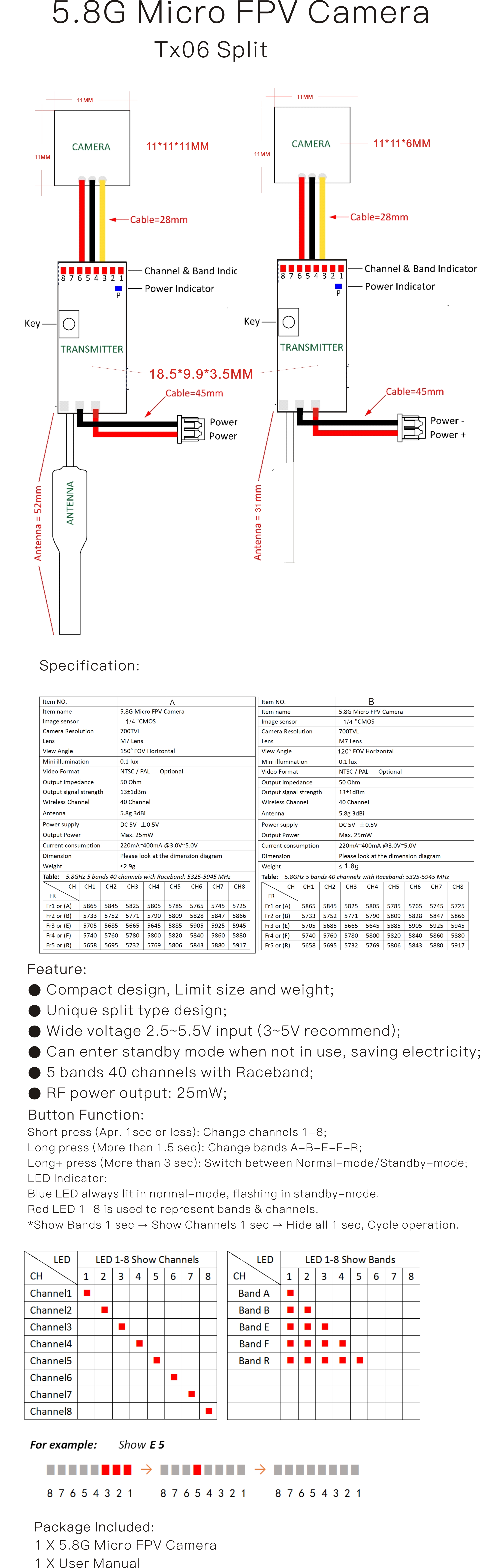
MINI 5.8G FPV 48CH 25mW Transmitter VTX-CAM with 600TVL 120 degree AIO Camera for RC Drone Parts

Specifications
Model:701U AIO FPV VTX Camera
nFrequency: 5.8G 48CH
nTransmitting Power:25mW
nDC5V(2.5V-5.5V)
nCurrent(5v):220mA(25mW)
nCamera Resolution: 600TVL
nVideo system:PAL
nField of view: 120 degree
viewing angle
nSuper mini size and light
weight
nSupport image flip function
n2 LED lights, 1 button
nStandard size: 13.5*15.9*17.2mm
nWeight:3.6g
Package Included:
1 X701UAIO FPV Camera
User Guide
1.LED
indication
nThe red LED indicates the state of working
mode or the item when setting the VTX(flashing 1 time means selecting the
channels, flashing 2 times means selecting the bands, flashing 3 times means
selecting the image flip).
nThe blue LED indicates the value of item
when setting the VTX( e.g. when selecting the channels, 3 times of flashing
means channel 3. When selectingbands, 3
times of flashing means band C.As for the item of the image flip, 2 times of flashing
means the vertical picture reversal. )
2.Working
mode indication
nAfter powering
up, the red & blue LEDs will signal the following three items of VTX in
turn: channel, bandl, image
flip. (the flashing times of the red
and blue LEDs indicate the item and the value respectively). After that, the
LEDs indicate the working modes.
nNormal: The red
& blue LED are on.
3.Setting
nPress and hold the button until the red LED flash 1
time which means the item of
channel selecting, then press the button can select the channels(blue LED flashing times corresponds to the channel 1-8).
nPress and hold the button again,the red LED will
flash 2 times which means the
item of band selecting, then press the button can select the band(blue LED flashing times corresponds to the band A-F).
nPress and hold the button again,the red LED will
flash 3 times which means the
item of image flip selecting, then press the button can select the vertical
picture reversal .
nFinally,
press and hold the button, save and exit the setting of VTX(This step is
essential for setting).
Frequency(Mhz)
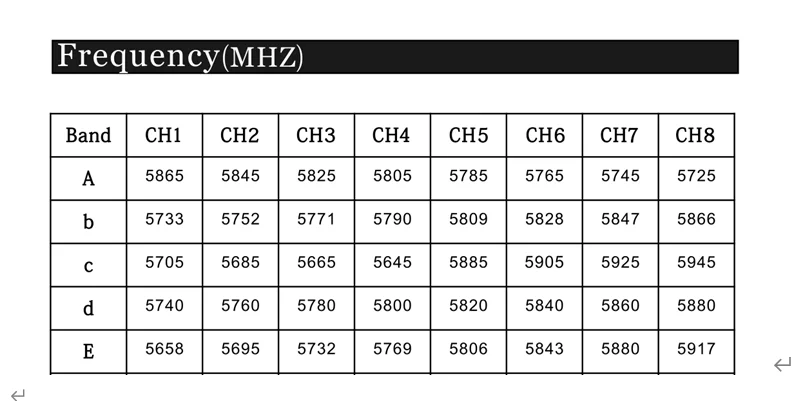






























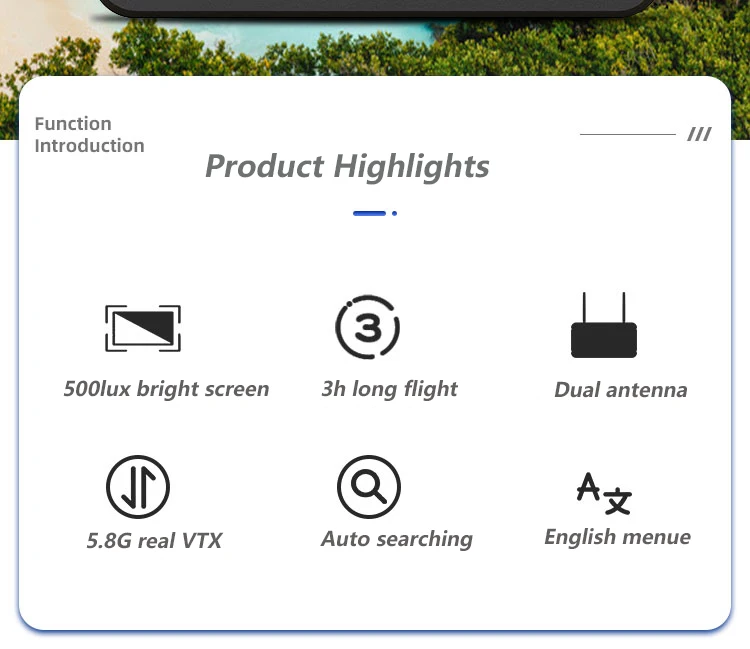


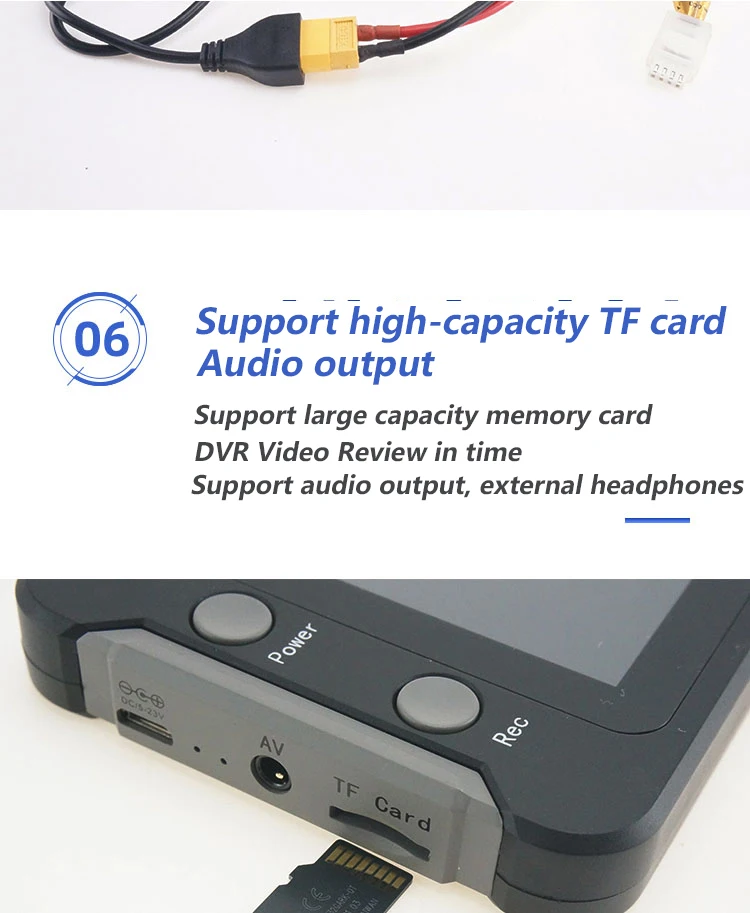




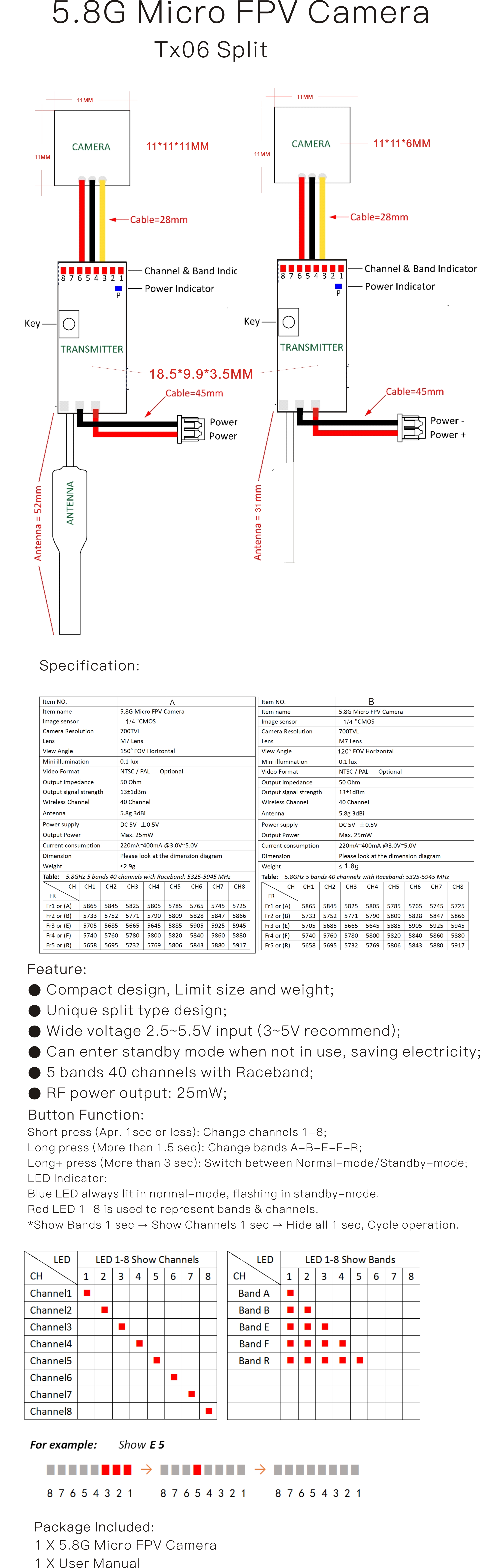

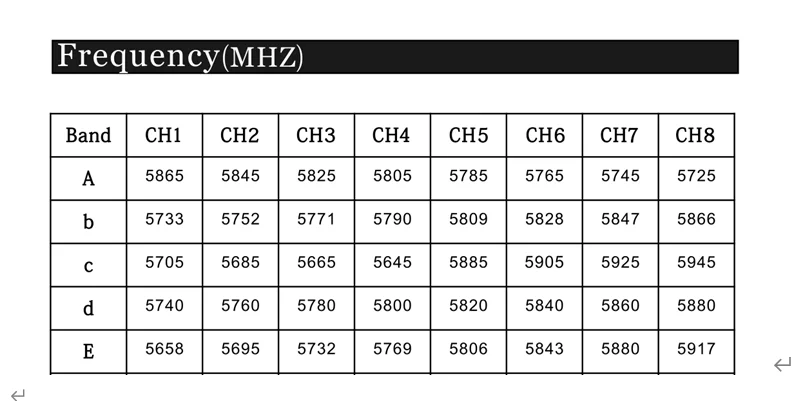

Follow us on: